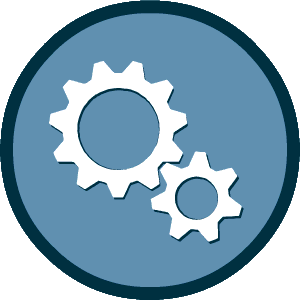This experience requires Javascript
We've detected that your browser does not have Javascript enabled for this site. Please enable Javascript and reload this page to continue.
SEPTA is committed in our efforts to expand contracting opportunities for small, minority and woman-owned businesses (DBE Policy Statement). Our DBE Program Office provides technical assistance, training, and other resources for vendors looking to do business with us. Contact us at DBEProgram@septa.org.
In accordance with the DBE regulations codified at 49 Code of Federal Regulations Part 26 (49 CFR, Part 26), SEPTA developed its triennial DBE participation methodology and goal, which have been approved by the Federal Transit Administration. The DBE goal established for Federal Fiscal Years 2018 through 2020 is 15%.
If you already know your login credentials, please click here to login.
If you are looking for an existing account for your company or a user account for yourself, please perform an Account Lookup
We've detected that your browser does not have Javascript enabled for this site. Please enable Javascript and reload this page to continue.